SEO Reports
Have you collected the data of your keywords/website from the search engine but are unable to download the
data into your computer supporting formats? If this is the case with you then SerpYou has got an option for
you to download your keyword’s/website’s data into your computer supporting formats.
SerpYou offer their users an option to generate their reports in various formats. This saves your time in
creating and transforming the reports from one format to another. The users would now have the ability to
directly download the reports in their desired formats by saving the time spent in the report creation
process. You will now be having more time in analyzing the reports and the trends of your keywords/website
in the search engine.
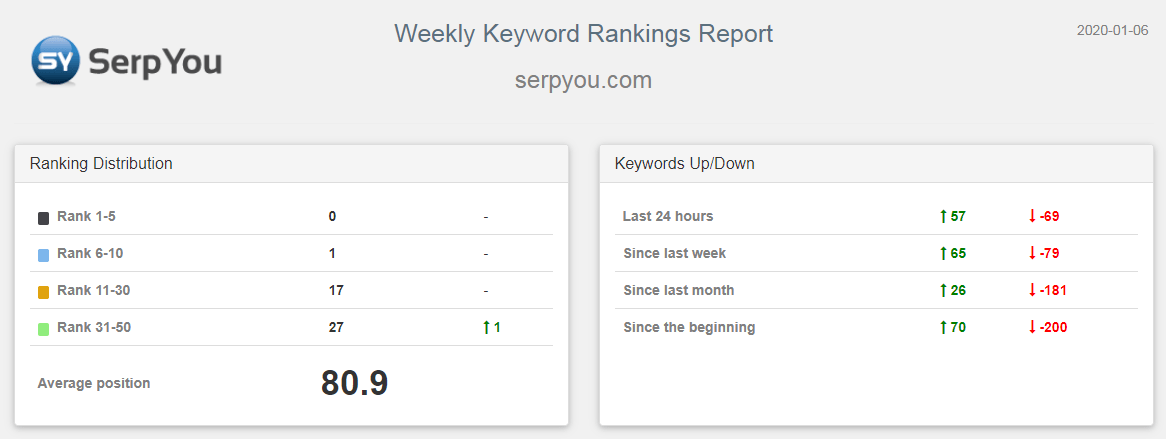
SerpYou’s support of the various file formats is highly beneficial to the users who have to do their tasks
manually. SerpYou automates everything and delivers you the end file in your desired file format. All you
need now is to analyze the data, forecast the future trend by taking prudent decisions for your business.
The various file formats that are supported by SerpYou include CSV, Excel. PDF, and Printable formats. The
users can download their keywords/website’s data in these formats and analyze them as per the needs of their
business.
A Freedom to create reports
With SerpYou’s simplicity and easy operability, users can export the reports and can then create a visual
summary of the reports using the various chart-like representation i.e. the charts, pivot tables, and other
visual representations. The users are also empowered to filter, reorganize, and calculate the future
predictability of the trends in the industry.
As now the reports are created and the data is available in the raw form, users get an option to customize
the reports and display only the relevant information that is required for your current project. They also
get the advantage of extracting only a part of the data i.e. specific information and not the whole bunch
of data. All the users need to do is apply the filters or copy and paste the data without having any need
to type it from scratch. With this, you will end up having the relevant and fruitful information that is
required by your business.
One-click report download feature
The data file from SerpYou can be downloaded with a single click. The steps involved in downloading the
report are discussed as follows:
1) Login to your SerpYou account.
2) Navigate to Reports -> Keyword Reports.
3) Using the navigator button in the chart, users get an option to download the report in either PNG,
JPEG, PDF, or SVG vector image form by simply pressing the download button.
Similarly, users are also empowered to download the Keywords or Competitors report by simply clicking on
the requisite tab present in the title bar. Now, the users can download the report by simply pressing the
button of CSV/Excel/PDF/Print format.
